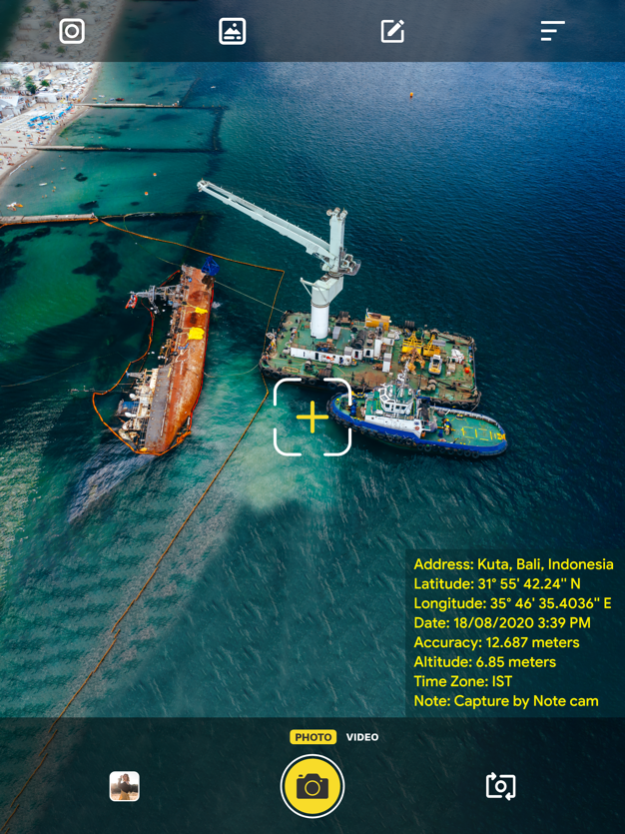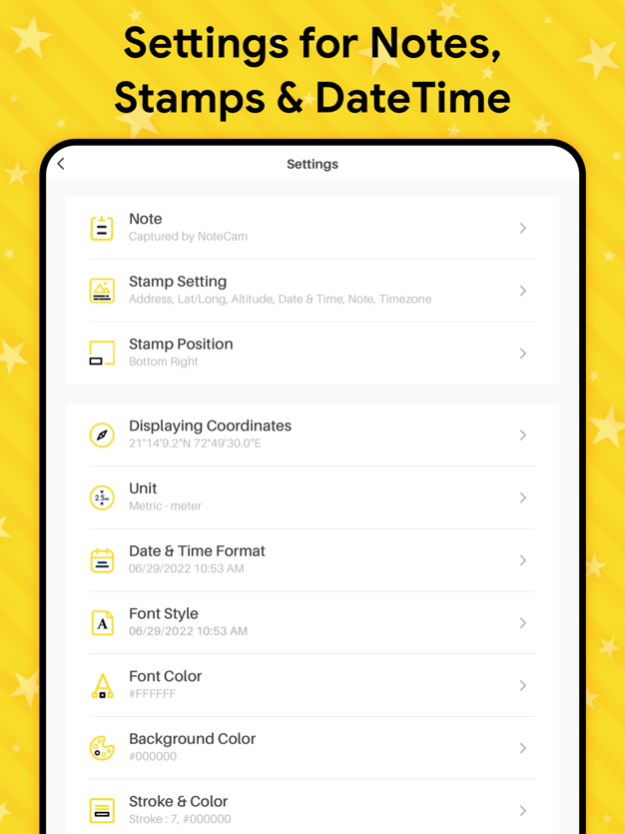GPS Note Camera With TimeStamp 1.3.5
Free Version
Publisher Description
Add Stamp to your photos & videos with GPS coordinates, location, accuracy, and personal custom notes using this gps note camera with date & time stamp
Capture, and relive your moments with a geotag stamp camera, the ultimate tool for adding GPS coordinates, timestamps, and personalized notes to your photos and videos. Whether you’re an avid traveler or an outdoor enthusiast, this GPS note-adding and stamp camera is designed to enhance your visual memories with accurate location data, date & time stamps.
With its user-friendly interface and intuitive features, this GPS note camera makes it easy to create amazing and meaningful connections between your media and the places you visit.
Seamlessly click & create stunning photos & videos using gps note in-app elegant custom camera while auto capturing and embedding precise GPS coordinates & GPS Location.
GPS stamp camera features:
⇒ GPS Information: Add gps details to photos with gps coordinates & geotag location
⇒ Custom Note On Stamp: Create & Add personalized notes to timestamp photos
⇒ GPS Coordinates: Add latitude, longitude, and altitude to photos with gps camera
⇒ Timestamp & Datestamp: Capture photos by adding accurate time & date stamps
⇒ GPS Geotag Photos: Create unforgettable memories by manually or automatically adding precise GPS Locations with this note camera
Ultimate Note Camera Settings:
⇒ ON/OFF stamps elements: Location, Watermark, GPS Coordinates, Location, Lat/Long, Date & Time, Time zone, Note
⇒ Select from multiple date & time formats to use in gps timestamps
⇒ Easily adjust font size & check stamp preview in gps camera
⇒ Ultimate note camera: Adjust ratio, flash, assistive grid, and focus settings
Advanced GPS Note Camera Benefits:
⇒ Travel: While exploring new destinations, add gps notes to photo and videos with gps camera
⇒ Real Estate: For home buyers, adding gps notes to property photos can be valuable.
⇒ Field Work: This gps camera help you add relevant notes to photos while conducting field research, surviving
⇒ Evidence Documentation: Add notes to photos & videos as part of accident scenes, property damages or any for evidence
⇒ Educational Purposes: Teachers can add notes to visual aids, such as diagrams or class presentations to provide or highlight key points.
Enhance your photography with our GPS Note Stamp Camera. Add precise GPS location, geotagging, timestamps, gps coordinates and custom notes to photos and videos. Unlock the ultimate GPS camera experience for enriched visual storytelling. Download now and magnify your photos & videos!
Feb 12, 2024
Version 1.3.5
- Add MGRS and Decimal in coordinates
- Add Multiple share and delete options in the gallery
About GPS Note Camera With TimeStamp
GPS Note Camera With TimeStamp is a free app for iOS published in the Screen Capture list of apps, part of Graphic Apps.
The company that develops GPS Note Camera With TimeStamp is SUSAMP INFOTECH. The latest version released by its developer is 1.3.5.
To install GPS Note Camera With TimeStamp on your iOS device, just click the green Continue To App button above to start the installation process. The app is listed on our website since 2024-02-12 and was downloaded 35 times. We have already checked if the download link is safe, however for your own protection we recommend that you scan the downloaded app with your antivirus. Your antivirus may detect the GPS Note Camera With TimeStamp as malware if the download link is broken.
How to install GPS Note Camera With TimeStamp on your iOS device:
- Click on the Continue To App button on our website. This will redirect you to the App Store.
- Once the GPS Note Camera With TimeStamp is shown in the iTunes listing of your iOS device, you can start its download and installation. Tap on the GET button to the right of the app to start downloading it.
- If you are not logged-in the iOS appstore app, you'll be prompted for your your Apple ID and/or password.
- After GPS Note Camera With TimeStamp is downloaded, you'll see an INSTALL button to the right. Tap on it to start the actual installation of the iOS app.
- Once installation is finished you can tap on the OPEN button to start it. Its icon will also be added to your device home screen.